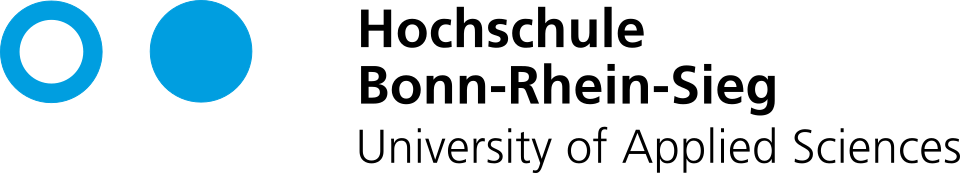Voraussetzungen
Umgang mit aufgeteilten Programmroutinen
Integrationsverfahren mehrdimensionaler Differentialgleichungen
Lerninhalte
Nutzung von ODE-Lösern zur Umsetzung bekannter Grundgleichungen
Anwendung einer Simulation mit erhöhter Modellierungstiefe
Umgang mit und Ergänzung von fremd erstellten Programmroutinen
Simulation eines Raketenstarts#
Sie sind Wissenschaftler:in im Head-Bureau for Rocket Simulation (H-BRS) und wurden beauftragt einen geplanten Raketenstart zu simulieren. Von der Raketenplattform in Sankt Augustin sollen vier Satelliten mit einem Gesamtgewicht von 2952 kg in MEO (Medium Earth Orbit) auf eine leicht elliptische Laufbahn in 22922 km Höhe gebracht werden, also etwas unterhalb einer geostationären Umlaufbahn.
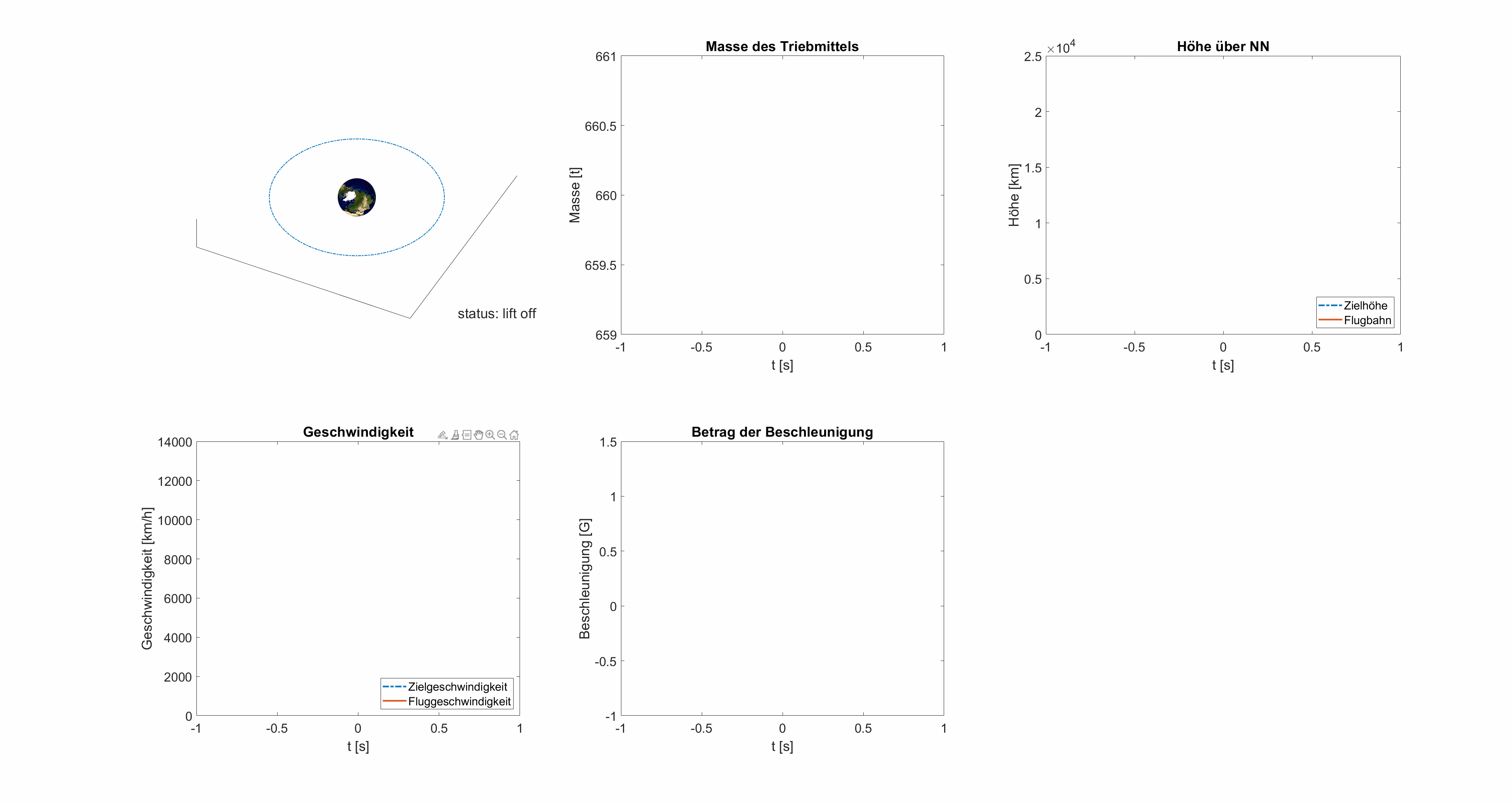
Zu Beginn der Planungsphase sollen eine Reihe Simulationen durchgeführt werden, um den Flugplan zu optimieren. Für Sie eigentlich eine Routineuntersuchung, aber da Ihre Mitarbeiter:innen noch nie etwas von Versionskontrolle gehört haben, sind leider Teile Ihres Simulationsprogrammes abhandengekommen.
Hinweis
Das Ziel dieser Übung ist, Ihnen 1.) das Aufstellen und Programmieren mehrdimensionaler Differentialgleichungen und 2.) das Arbeiten mit größtenteils bereits fertigem Code näher zu bringen. Sie müssen nur rocket_ode.m selber schreiben, das Meiste ist bereits für Sie programmiert!
Sie finden unten die sechs .m-Dateien mit jeweils einer kurzen Beschreibung. Sie können sich den Inhalt der Dateien durch Aufklappen der Codeboxen anschauen.
Ihre Aufgaben finden Sie weiter unten unterhalb der Beschreibung der Simulationssoftware.
Ihre Simulationssoftware#
Als Matlab-Expert:in haben Sie eine einfache Simulationssoftware für die frühe Planungsphase entworfen. Ihr Programm simuliert ein “gravity turn maneuver” in 2D und besteht aus den folgenden sechs Dateien.
rocket_launch.m#
Dies ist das Hauptskript Ihrer Simulation. Hier werden die Simulationsparameter festgelegt, die zugrunde liegende gewöhnliche Differentialgleichung gelöst und, je nach Bedarf, eine Animation der Simulation gestartet.
Hinweis
Die Simulation beinhaltet eine Animation und kann deswegen nicht interaktiv auf dieser Seite laufen. Laden Sie sich die Dateien herunter und rechnen Sie lokal auf Ihrem Computer.
Show code cell source
%%file rocket_launch.m
%% 2D rocket gravity turn simulation
% this script simulates a gravity turn rocket launch in 2D cartesian
% coordinates (3D earth is just for visualization)
% The physical parameters of the rocket are very unlikely to be realistic...
% Please do not build a space rocket based on this code
% dependencies:
% rocket_ode.m
% mass_flow_rate.m
% F_thrust.m
% rocket_status.m
% rocket_visualization.m
clear;
close all;
%% define parameters inside global struct
global params;
params.G = 6.67408e-11; % gravitational constant [m3 kg-1 s-2]
params.earth.r = 6378137; % radius of earth at the equator [m]
params.earth.m = 5.972e24; % mass of the earth [kg]
% inspired by Ariane flight VA244
params.rocket.m0 = 84852; % rocket dry mass (inc. payload, without fuel) [kg]
params.rocket.mf = 660000; % rocket fuel mass [kg]
params.rocket.mfr = 968; % rocket ideal mass flow rate [kg/s]
params.rocket.ve = 8135; % exit velocity at nozzle [m/s]
params.rocket.target_orbit = 22.922e6; % target orbit [m]
% some parameters for the simulation
params.sim.tspan = [0 24*3600]; % simulation time [s]
params.sim.plot_during_solve = false; % set to true to update graphics during
% numerical integration
params.sim.saveScreenShots = false; % set to true to save screenshots
% in subdir "img"
%% initial conditions (position, velocity and mass)
% save rocket status (position, velocity and mass) in new variable q
% q = [x0;x1;v0;v1,m] = [x,v], x = [x0;x1], v=[v0;v1]
% inital flight phase is called 'lift off'
params.rocket.status = 'lift off';
% initial position and velocity
xinit = [params.earth.r; 0];
vinit = [0;0];
% initial mass is dry mass + mass of propellant
minit = params.rocket.m0 + params.rocket.mf;
qinit = [xinit; vinit; minit];
%% solve the ODE
opts = odeset('AbsTol',1e-8,'RelTol',1e-8,...
'OutputFcn',@rocket_visualization,...
'Events',@rocket_status);
sol = ode45(@rocket_ode, params.sim.tspan, qinit, opts);
%% plot the animation
if ~params.sim.plot_during_solve
t = linspace(sol.x(1), sol.x(end), 120);
q = deval(t,sol);
rocket_visualization(params.sim.tspan(1),qinit, 'init', false, sol.xe);
for i = 1:length(t)
ti = t(i);
qi = q(:,i)';
rocket_visualization(ti,qi,[],false, sol.xe);
end
end
run rocket_launch.m
rocket_ode.m#
Das Herzstück Ihrer Simulation ist das Lösen eines Systems gewöhnlicher Differentialgleichungen erster Ordnung \(\dot{\mathbf{q}} = \) rocket_ode\((t,\mathbf{q})\) mit dem Löser ode45. Die rechte Seite ist in dieser Datei implementiert. Dabei ist \(\mathbf{q} = [x,y, v_x, v_y, m]^T\) ein Spaltenvektor, der die aktuelle Position \((x,y)\), die aktuelle Geschwindigkeit \((v_x,v_y)\) sowie die aktuelle Masse \(m\) der Rakete beschreibt. Leider fehlt ausgerechnet diese Datei.
Show code cell source
%%file rocket_ode.m
%% Define right hand side of Rocket ODE
function dq = rocket_ode(t,q)
% q = [z;v;m], z = [x;y], v = [vx;vy]
%
% dq1 = dz = v
% dq2 = dv = - G*M*z/|z|^3 + F_thrust/m
% dq3 = g(m,tau)
dq = zeros(5,1);
% why is the code missing here???
end
mass_flow_rate.m#
Teil der Raketen-ODE rocket_ode.m ist die gewöhnliche Differentialgleichung für die Masse \(m\) der Rakete \(\dot{m}=g(m, \tau)\), wobei \(\tau\) die Antriebsdrossel modelliert (\(\tau=0\) bedeutet kein Antrieb, \(\tau=1\) bedeutet maximaler Antrieb). Die Funktion \(g\) ist in mass_flow_rate.m implementiert. Ein Raketenantrieb funktioniert nach dem dritten Newton’schen Prinzip über den schnellen Ausstoß von Treibstoff. Je schneller der Treibstoff ausgestoßen wird, desto höher sind der momentane Impuls und die Gewichtsabnahme der Rakete.
Show code cell source
%%file mass_flow_rate.m
%% mass flow rate [kg/s]
% assume constant (throttle-dependent) mass flow rate
% until propellant is depleted
function dotm = mass_flow_rate(m, throttle)
global params;
if m<= params.rocket.m0
dotm = 0;
else
dotm = -throttle*params.rocket.mfr;
end
end
F_thrust.m#
In dieser Datei ist die Funktion \(F_{\text{thrust}}(t,\mathbf{q})\) hinterlegt, die abhängig des aktuellen Zustandes den Antrieb der Rakete in \(x\)- und \(y\)-Richtung berechnet. Diese Datei haben Sie bereits von Ihren Kolleg:innen von der Flugplanung erhalten. Der Raketenstart ist aufgeteilt in die Phasen lift off, pitch over, ascend, 2nd stage, und orbit. Je nach Phase wird in F_thrust der Antrieb gedrosselt oder der Angriffswinkel der Rakete geändert. Diese Funktion bestimmt zusammen mit rocket_status.m den Flugplan der Rakete. Optional kann die berechnete Drosselung throttle als zweiter Parameter mit ausgegeben werden. Sie wird unter anderem gebraucht um den Massefluss \(g\) (bzw. mass_flow_rate) zu berechnen.
Show code cell source
%%file F_thrust.m
%% Thrust of rocket engine
function [F, throttle] = F_thrust(t,q)
% This function takes the arguments of the rocket_ode function and
% calculates angine thrust for a specific state of the rocket. Depending on
% the stage, throttle and angle of attack can be varied. The status is
% determined in the event function rocket_status.m
global params;
x = q(1:2);
m = q(5);
if t(1) == params.sim.tspan(1)
params.rocket.status = 'lift off';
params.rocket.dir = [1;0];
params.rocket.dir= params.rocket.dir/norm(params.rocket.dir);
end
% change throttle and angle of attack, depending on current launch status
if strcmp(params.rocket.status,'lift off')
% initiate pitch over maneuver as soon as velocity reaches a threshold
% velocity
throttle = 1.;
elseif strcmp(params.rocket.status,'pitch over')
throttle = 1.;
% tilt the rocket
n = x/norm(x);
params.rocket.dir = rotate(n, 10);
elseif strcmp(params.rocket.status,'ascend')
throttle = 0.;
elseif strcmp(params.rocket.status,'2nd stage')
throttle = 0.0625;
% level the rocket horizontally and reduce thrust (i.e. smaller
% engines)
n = x/norm(x);
params.rocket.dir = rotate(n, 90);
else
throttle = 0;
end
%calculate current thrust based on rocket equation
mfr = mass_flow_rate(m,throttle);
F = -params.rocket.dir*mfr* params.rocket.ve;
end
function vec = rotate(vec,degree)
vec = [cosd(degree), -sind(degree); sind(degree), cosd(degree)]*vec;
end
rocket_status.m#
Diese Datei wird von F_thrust.m verwendet. Hier wird je nach Zustand der Rakete nach bestimmten Kriterien die Phase (lift off, pitch over, ascend, 2nd stage, orbit) des Raketenstarts gewechselt. In jeder Phase verhält sich die Funktion F_thrust etwas anders. Die Syntax ist so gewählt, dass die Funktion vom event handler des ODE-Lösers von Matlab aufgerufen wird.
Show code cell source
%%file rocket_status.m
%% event function for the rocket_ode
function [value,isterminal,direction] = rocket_status(t,q)
% this function controls the transitions of flight phases. It checks for
% the following events:
%
% 1: transition 'lift off' to 'pitch over' maneuver
% 2: transition 'pitch over' to 'ascend' maneuver
% 3: transition 'ascend' to '2nd stage' maneuver
% 4: transition '2nd stage' to 'orbit' maneuver
% 5: crash
global params;
x = q(1:2);
v = q(3:4);
m = q(5);
value = -ones(5,1);
isterminal = zeros(5,1);
direction = -ones(5,1);
% terminate if height falls below zero
height = norm(x) - params.earth.r;
value(5) = height;
if height < 0
params.rocket.status = 'crash';
end
isterminal(5) = 1;
if strcmp(params.rocket.status,'lift off')
value(1) = 1;
% switch to pitch over maneuver at a given velocity
if v'*v > 400^2
value(1) = -1;
params.rocket.status = 'pitch over';
end
end
if strcmp(params.rocket.status,'pitch over')
value(2)=1;
% switch to ascend at a certain height
if height > 0.0575*params.rocket.target_orbit
value(2) = -1;
params.rocket.status = 'ascend';
% to do: drop boosters and core stage
% booster: 2*33000 kg, core stage: 14700 kg
end
end
if strcmp(params.rocket.status,'ascend')
value(3)=1;
% ignite second stage if radial velocity falls below threshold
n = x/norm(x);
if n'*v < 250
value(3)=-1;
params.rocket.status = '2nd stage';
end
end
if strcmp(params.rocket.status,'2nd stage')
value(4)=1;
% label status as 'orbit' as soon as propellant is gone
if abs(mass_flow_rate(m,1)) < 1e-3
value(4)=-1;
params.rocket.status = 'orbit';
end
end
end
rocket_visualization.m#
Diese Datei implementiert die Animation sowie Plots des Raketenstarts. Die Syntax der Funktion ist so gewählt, dass die Funktion während der numerischen Integration in Matlabs ODE Löser in jedem Zeitschritt einen visuellen Output liefern kann.
Show code cell source
%%file rocket_visualization.m
%% callback function to visualize the rocket launch
% during numerical integration
function status = rocket_visualization(t,q,flag,simple, event_times)
% This is an OutputFcn for Matlab's ODE solvers. The additional parameter
% simple can be set to true to only print some info to the command window.
% event_times can be passed to determine the transition of flight maneuvers
% from the ode45 output structure
% params contains some simulation as well as physical and rocket parameters
% and handles is a struct containing handles to the plots
global handles params;
if nargin<4
if ~params.sim.plot_during_solve
simple=true;
else
simple=false;
end
end
if params.sim.plot_during_solve && params.sim.saveScreenShots
warning('You are writing screenshots during an online visualization. This is likely to be slow and create a butt-load of images.')
end
% This happens sometimes. Don't know why
if numel(t)<=0
status = 0;
return;
end
if simple
disp(['t = ' num2str(t(1))])
status = 0;
return
end
if ~params.sim.plot_during_solve
if nargin<5
rocketstatus = 'unknown';
else
% determine rocket status
status = {'lift off', 'pitch over', 'ascend', '2nd stage', 'orbit'};
i=1;
while i <= length(event_times) && t(1) > event_times(i)
i=i+1;
end
rocketstatus = status{i};
end
else
rocketstatus = params.rocket.status;
end
if strcmp(flag, 'init')
% initialize plots using initial conditions
figure('units','normalized','outerposition',[0 0.1 1 1], 'color', 'w')
%% animation
subplot(2,2,1);
if t > 0
s = '+';
else
s = '-';
end
h = fix(t(1)/3600);
min = fix(t(1)/60 - h*60);
sec = abs(t(1) - h*3600 - min*60);
title(['t = ',s, num2str(h,'%02i'), ':',...
num2str(min,'%02i'), ':',...
num2str(sec,'%02.3f')])
% plot earth
plot_earth(t(1),flag);
set(gca, 'Xtick',[], 'YTick', [], 'ZTick', [], 'box', 'off');
hold on
% plot target orbit
r = params.rocket.target_orbit + params.earth.r;
handles.orbit = rectangle('position',[-r, -r, 2*r, 2*r],...
'curvature',[1,1],...
'LineStyle','-.',...
'EdgeColor',[0 0.4470 0.7410],...
'LineWidth',1);
% current rocket orientation (this does not work well with postprocessed animation)
handles.currentori = plot([q(1), q(1) + 5e5],...
[q(2), q(2)],...
'LineWidth',4,...
'Color','k');
% trajectory of rocket
handles.trajectory = plot(q(1), q(2),'LineWidth',2);
set(gca,'Fontsize',16)
xlabel(['status: ',rocketstatus]);
daspect([1 1 1])
%% mass of fueL
subplot(2,2,2);
fuel = (q(5) - params.rocket.m0);
handles.fuel = plot(t(1),fuel/1000,'LineWidth',2);
title('mass of propellant')
xlabel('t [sec]');
ylabel('propellant mass [t]');
set(gca,'Fontsize',16)
%% height above sea level
subplot(2,2,3)
height = norm(q(1:2)) - params.earth.r;
handles.orbit = plot(t(1),params.rocket.target_orbit/1000,...
'-.',...
'DisplayName','target orbit',...
'LineWidth',2);
hold on
handles.height = plot(t(1),height/1000,...
'DisplayName','trajectory',...
'LineWidth',2);
xlabel('t [sec]');
ylabel('height [km]');
title('height above sea level')
set(gca,'Fontsize',16)
legend('location','southeast')
%% lateral velocity
subplot(2,2,4)
R = params.rocket.target_orbit + params.earth.r;
veltarget = sqrt(params.G*params.earth.m/R)*3.6;
%vel = q(3:4)'*[-q(2);q(1)]/norm(q(1:2))*3.6;
vel = norm(q(3:4));
handles.targetvel = plot(t(1),veltarget,...
'-.',...
'DisplayName','target velocity',...
'LineWidth',2);
hold on
handles.vel = plot(t(1),vel,...
'DisplayName','flight velocity',...
'LineWidth',2);
xlabel('t [sec]');
ylabel('velocity [km/h]');
title('lateral velocity')
set(gca,'Fontsize',16)
legend('location','southeast')
for i=2:4
subplot(2,2,i);
ax = gca;
outerpos = ax.OuterPosition;
ti = ax.TightInset;
left = outerpos(1) + ti(1);
bottom = outerpos(2) + ti(2);
ax_width = outerpos(3) - ti(1) - ti(3);
ax_height = outerpos(4) - ti(2) - ti(4);
ax.Position = [left bottom ax_width ax_height];
end
elseif strcmp(flag, 'done')
% pass
else
% do this in every time step of tspan
% first subplot is animation of trajectory. Title is Simulation time.
% rotate earth and update time
subplot(2,2,1);
if t > 0
s = '+';
else
s = '-';
end
h = fix(t(1)/3600);
min = fix(t(1)/60 - h*60);
sec = abs(t(1) - h*3600 - min*60);
title(['t = ',s, num2str(h,'%02i'), ':',...
num2str(min,'%02i'), ':',...
num2str(sec,'%02.3f')])
xlabel(['status: ',rocketstatus]);
plot_earth(t(1),flag);
% update current rocket orientation
set(handles.currentori, 'Xdata', [q(1), q(1) + params.rocket.dir(1)*5e5]);
set(handles.currentori, 'Ydata', [q(2), q(2) + params.rocket.dir(2)*5e5]);
% update trajectory of rocket
X= get(handles.trajectory,'Xdata');
Y= get(handles.trajectory,'Ydata');
set(handles.trajectory,'Xdata',[X q(1)]);
set(handles.trajectory,'Ydata',[Y q(2)]);
% update fuel plot
fuel = (q(5) - params.rocket.m0);
if ~strcmp(rocketstatus,'orbit')
T = get(handles.fuel,'Xdata');
f = get(handles.fuel,'Ydata');
set(handles.fuel,'Xdata',[T t(1)]);
set(handles.fuel,'Ydata',[f fuel/1000]);
end
% update height above sea level plot
height = norm(q(1:2)) - params.earth.r;
T = get(handles.height,'Xdata');
H = get(handles.height,'Ydata');
set(handles.height,'Xdata',[T t(1)]);
set(handles.height,'Ydata',[H height/1000]);
H = get(handles.orbit,'Ydata');
set(handles.orbit,'Xdata',[T t(1)]);
set(handles.orbit,'Ydata',[H params.rocket.target_orbit/1000]);
% update velocity plot
R = params.rocket.target_orbit + params.earth.r;
veltarget = sqrt(params.G*params.earth.m/R);
%vel = q(3:4)*[-q(2);q(1)]/norm(q(1:2));
vel = norm(q(3:4));
T = get(handles.targetvel,'Xdata');
H = get(handles.targetvel,'Ydata');
set(handles.targetvel,'Xdata',[T t(1)]);
set(handles.targetvel,'Ydata',[H veltarget*3.6]);
H = get(handles.vel,'Ydata');
set(handles.vel,'Xdata',[T t(1)]);
set(handles.vel,'Ydata',[H vel*3.6]);
drawnow;
if params.sim.saveScreenShots
step=size(dir(['img/*.png']),1);
filename = ['img/rocket_launch_',num2str(step, '%03i'),'.png'];
saveas(gcf, filename);
end
end
status = 0;
end
function plot_earth(t, flag)
% modified from Ryan Gray
% https://de.mathworks.com/matlabcentral/fileexchange/13823-3d-earth-example
global params handles;
if strcmp(flag, 'init')
% initialize the earth surface plot
npanels = 180; % Number of globe panels around the equator deg/panel = 360/npanels
alpha = 1; % globe transparency level, 1 = opaque, through 0 = invisible
[x, y, z] = ellipsoid(0, 0, 0, params.earth.r, params.earth.r, params.earth.r, npanels);
handles.globe = surf(x, y, -z, 'FaceColor', 'none', 'EdgeColor', 0.5*[1 1 1]);
%% Texturemap the globe
% Load Earth image for texture map
% https://commons.wikimedia.org/wiki/File:Land_ocean_ice_2048.jpg
% NASA Goddard Space Flight Center Image by Reto Stöckli (land surface,
% shallow water, clouds). Enhancements by Robert Simmon (ocean color,
% compositing, 3D globes, animation). Data and technical support: MODIS
% Land Group; MODIS Science Data Support Team; MODIS Atmosphere Group;
% MODIS Ocean Group Additional data: USGS EROS Data Center (topography);
% USGS Terrestrial Remote Sensing Flagstaff Field Center (Antarctica);
% Defense Meteorological Satellite Program (city lights).
% [CC BY-SA 3.0 (http://creativecommons.org/licenses/by-sa/3.0/)]
worldmap = 'Land_ocean_ice_2048.jpg';
if ~exist(worldmap, 'file')==1
websave(worldmap,...
'http://upload.wikimedia.org/wikipedia/commons/thumb/c/cd/Land_ocean_ice_2048.jpg/1024px-Land_ocean_ice_2048.jpg');
end
cdata = imread(worldmap);
% Set image as color data (cdata) property, and set face color to indicate
% a texturemap, which Matlab expects to be in cdata. Turn off the mesh edges.
set(handles.globe, 'FaceColor', 'texturemap', 'CData', cdata, 'FaceAlpha', alpha, 'EdgeColor', 'none');
view([0.5 0.25 0.5])
end
%rotate earth once around polar axis every 24 hours
RE = makehgtform('zrotate',(2*pi/(24*3600))*t);
% rotate earth so that launch position matches H-BRS coordinates
RZ = makehgtform('zrotate', -7.18*pi/180);
RY = makehgtform('yrotate', 50.78*pi/180);
hgx = hgtransform;
set(hgx,'Matrix', RY*RZ*RE);
set(handles.globe,'Parent',hgx);
end
Aufgabe 1#
Damit Ihre Simulationssoftware lauffähig ist, füllen Sie die Datei rocket_ode.m mit neuem Inhalt. Die Differentialgleichungen, die gelöst werden müssen, lauten
Die erste der beiden DGLs beschreibt die Beschleunigung der Rakete, wobei \(\mathbf{z} = [x, y]^T\) die aktuelle Position in karthesischen Koordinaten ist. Die Beschleunigung setzt sich zusammen aus der Gravitationsbeschleunigung
und der Beschleunigung durch den Raketenantrieb \(\mathbf{F}_{\text{thrust}}/m\). Hierbei ist \(G=6.67408 \cdot 10^{-11} \frac{\textrm{m}^3}{\textrm{kg}\cdot\textrm{s}^2}\) die Gravitationskonstante und \(M=5.972 \cdot 10^{24} \textrm{kg}\) die Erdmasse.
Die zweite Differentialgleichung beschreibt die Masseänderung der Rakete. Der Massefluss hängt von der aktuellen Masse \(m\) der Rakete und der Drosselung \(\tau\) ab. Die Funktionen \(\mathbf{F}_{\text{thrust}}(t,\mathbf{q})\) sowie \(g(m,\tau)\) sind bereits in den Matlab-Dateien F_thrust.m und mass_flow_rate.m implementiert. Die Drosselung (throttle) \(\tau\) wird von F_thrust.m berechnet und als zweiten Ausgabeparameter bereitgestellt:
[Ft, throttle] = F_thrust(t,q)
Tipp
Überführen Sie zunächst dieses System von Differentialgleichungen in ein System erster Ordnung.
Aufgabe 2#
Wie schätzen Sie die Modellierungstiefe des Simulationsprogrammes ein? Nennen Sie die wichtigsten Modellvereinfachungen und diskutieren Sie, welche am kritischsten sind. Welche Modellvereinfachungen würden Sie als erstes angehen, wenn Sie das Modell verfeinern würden? Wie schätzen Sie den Aufwand dafür ein?
Zusatzaufgabe#
Bestimmen Sie auf Grundlage Ihrer Simulation welchen Beschleunigungen die Satelliten während des Raketenstarts ausgesetzt sind. Laut Satellitenhersteller sind die kritischen Komponenten für Beschleunigungen bis 10 G ausgelegt. Erfüllt der von Ihnen simulierte Raketenstart diese Anforderungen? In welcher Phase des Raketenstarts sind die Beschleunigungen am höchsten? Erstellen Sie einen Plot, der den Betrag der Beschleunigung in G über die Zeit während des Starts darstellt.
Zusatzinformationen
Der simulierte Raketenstart wurde inspiriert vom Ariane flight VA244 am 25. Juli 2018.
Einige der Galileo-Satelliten sind auch in der Datenbank des Space Debris Viewers hinterlegt (allerdings noch nicht die Satelliten 23-24-25-26 von flight VA244).